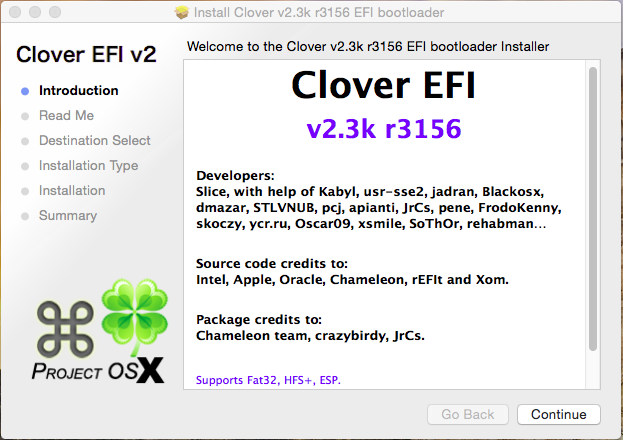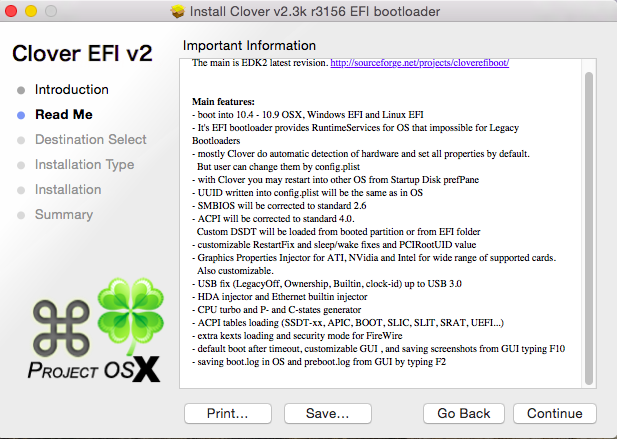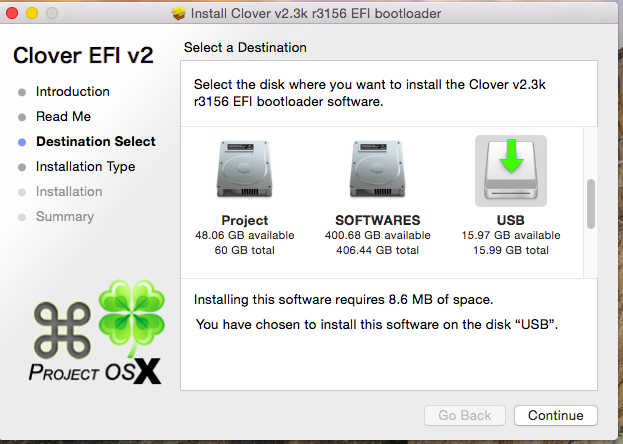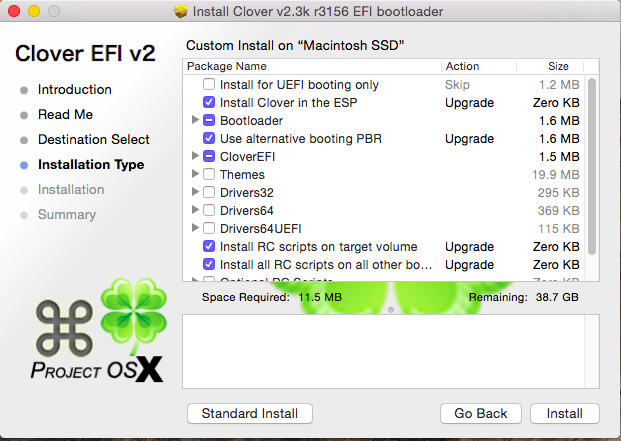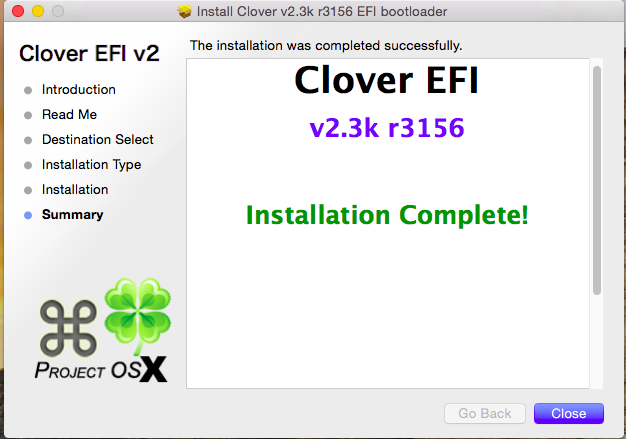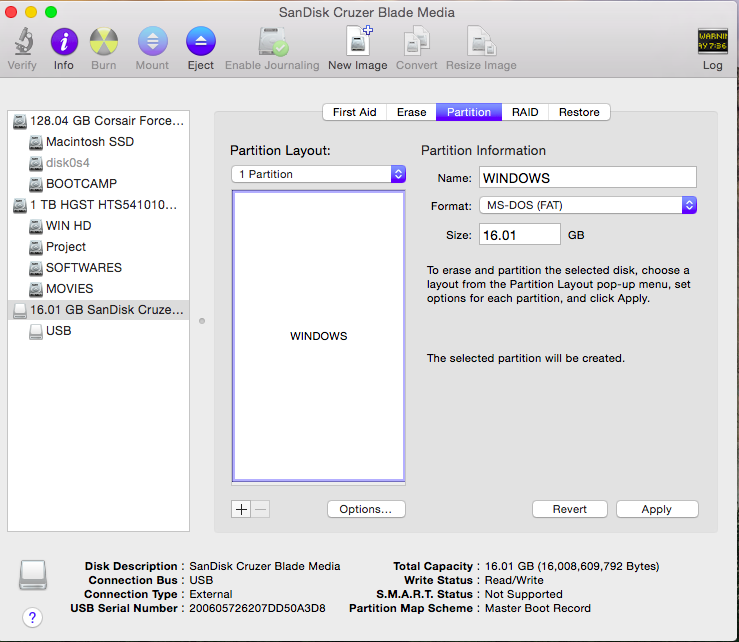We have already discuss about Hackintosh Boot Loader but still this time we are providing Detail guide Dual Boot Yosemite and Windows 8.1 with GUID Partition Table using Clover Boot Loader,Clover is an open-source EFI-based boot loader which has a totally different approach from Chameleon and Chimera, in fact it can emulate the EFI portion present on real macs and boot the OS from there instead of using the regular legacy BIOS approach used by Chameleon and Chimera. This highly recommended for UEFI motherboard.
GPT + Clover Dual Boot Yosemite and Windows 8.1
Advantages Of Clover Boot Loader
=>Boots troublesome desktop and laptop BIOS/UEFI
=>Uses native OS X installation media
=>Ability to patch DSDT/kernel/kexts at boot time
=>Creates OS X Recovery partition
=>No boot0 error with 4K Advanced Format drives
=>Solves multi-boot issues with Linux and Windows 7/8
=>Solves traditional Boot loader NVRAM issues related to iMessage/FaceTime
Requirement:-
2. 2 USB flash drive 8GB and 4GB for Mac and Windows
3.Windows 8.1 or Windows 10 ISO image
4.Working Hackintosh or Macintosh System
1. Insert the USB drive
2. Open /Applications/Utilities/Disk Utility
3. Highlight the USB drive in left column
5. Click Current and choose 1 Partition
6. Click Options…
7. Choose GUID Partition Table
8. Under Name: type USB (You can rename it later)
9. Under Format: choose Mac OS Extended (Journaled)
10. Click Apply then Partition
11. Open /Applications/Utilities/Terminal
12. Type the following code, enter password and hit enter. This command completely erases the USB, then creates native OS X installer media from the Install OS X Yosemite Application.
sudo /Applications/Install OS X Yosemite.app/Contents/Resources/createinstallmedia –volume /Volumes/USB –applicationpath /Applications/Install OS X Yosemite.app –no interaction
14. Open Clover package installer
15. Hit Continue, Continue, Change Install Location to USB…
16. Choose the USB, now called Install OS X Yosemite
17. Hit Customize and install Clover to the same USB with the following Custom Install settings:
, choose Yosemite,
Post-Installation
At this time Our HDD is not bootable so we need to install Boot Loader so we can boot our Mac Yosemite without using USB media which we created for installing Yosemite Again Open Clover Boot Loader and do the install it like i did
I assume you have install Mac OS X Yosemite Successfully
2. Open /Applications/Utilities/Disk Utility
3. Highlight the USB drive in left column
5. Click Current and choose 1 Partition
6. Click Options…
7. Choose Master Boot Record8. Under Name: type Windows
9. Under Format: choose Fat 32
10. Click Apply then Partition and wait for completion
If you have trouble like Windows cant install on MBR it need GPT then go through the following Guide