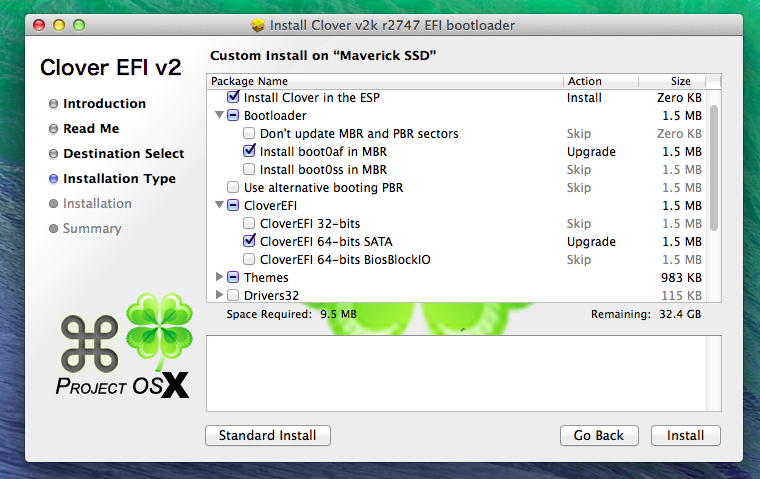How to fix the boot0af error for your Hackintosh
One AWESOME feature of Clover is that iMessage, iCloud, FaceTime,the Mac App Store works along with Find My Mac,Back To My Mac and since Clover can use the EFI partition.It is very difficult to work Clover boot loader on MBR partition scheme because it actually need EFI partition but the EFI partition is only visible or created if our hard drive partition scheme is GUIDE partition scheme NOT THE MBR partition scheme
Solution for the Boot0af error
Step 1 (Installing Enoch)
Step 2 (Fixing Boot0.. error)
:-Restart your computer, and boot from MAC OS X installer Once the Mac OS X Installer starts, open Disk Utility by opening the “Utilities” menu in the menu bar.
:-In Disk Utility, select the hard disk partition where Mac OS X is installed from the sidebar, and unmount it.
:-Once that’s done, close Disk Utility and open Terminal from the Utilities window. Open terminal, type:
diskutil list
over)
:-install in following way