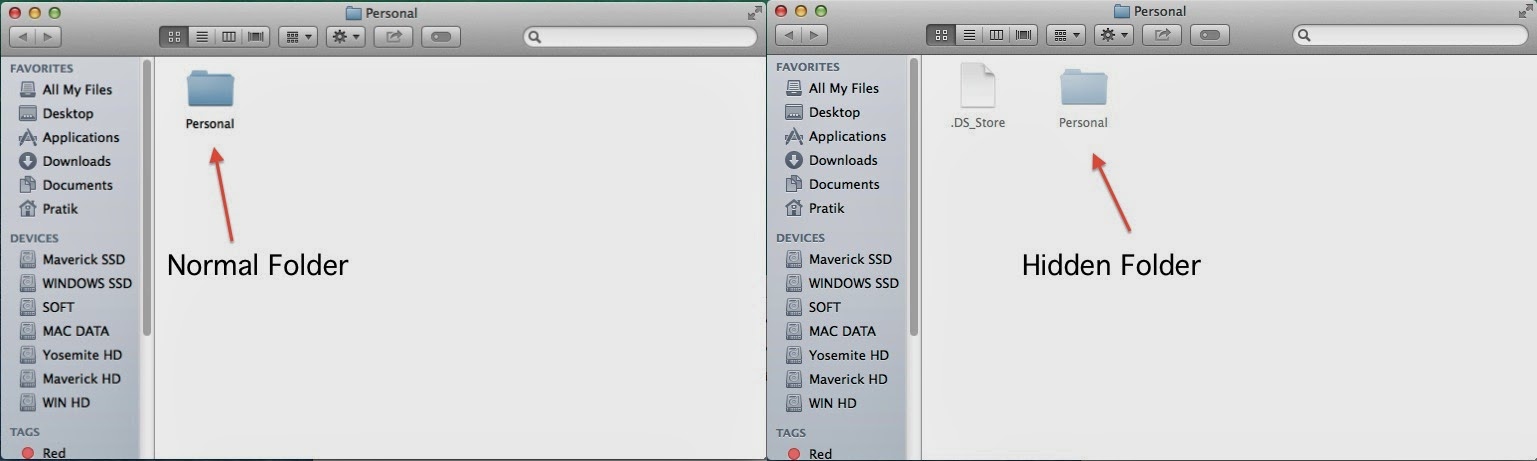<
div dir=”ltr” style=”text-align: left;”>
It’s like every day I search a bunch of Commands for the experiment, one fine day I realized that i am not able to hide and unhide my personal stuff in my OS X system which is quite simple in Windows system but it is also very easy to hide and unhide a particular folder or files which I figure out later
Show or Hidden File on Macintosh and Hackintosh
How to Hide Folders in Mac OS X
Launch the Terminal, found in /Applications/Utilities/ or from Launchpad
And type the following command:
When finished, close the Terminal and relaunch the Finder and see the effect
How to Unhide Folders in Mac OS X
To unhide it, just swap the hidden word to nohidden
chflags nohidden /path/to/file-or-folder
If you don’t know the path or don’t feel like typing it,then Just type the command and drag that file or folder onto the Terminal window and press enter