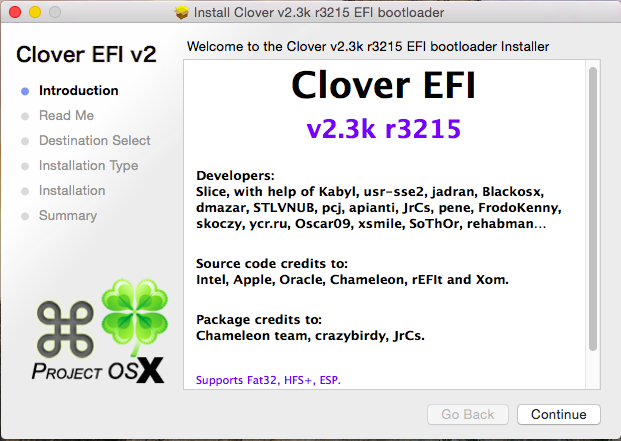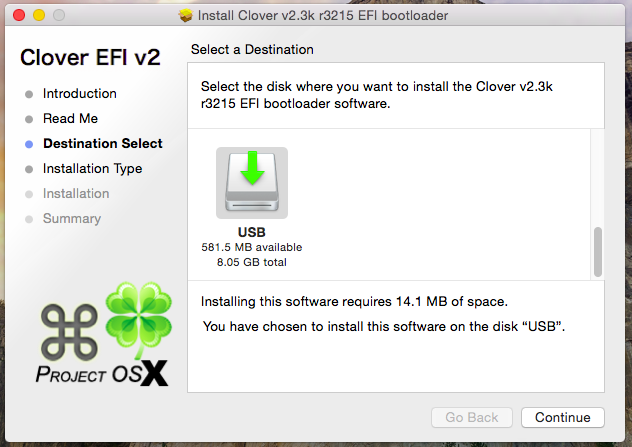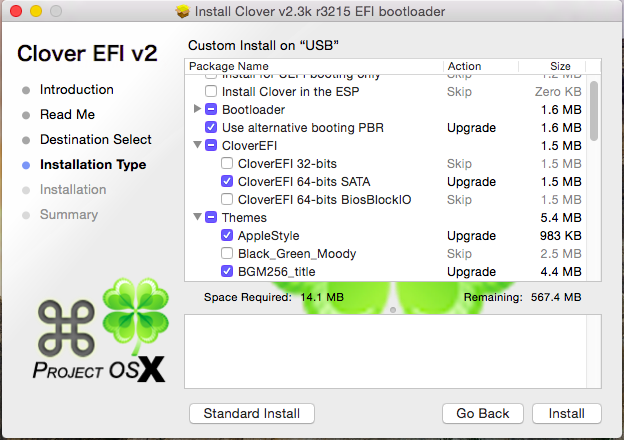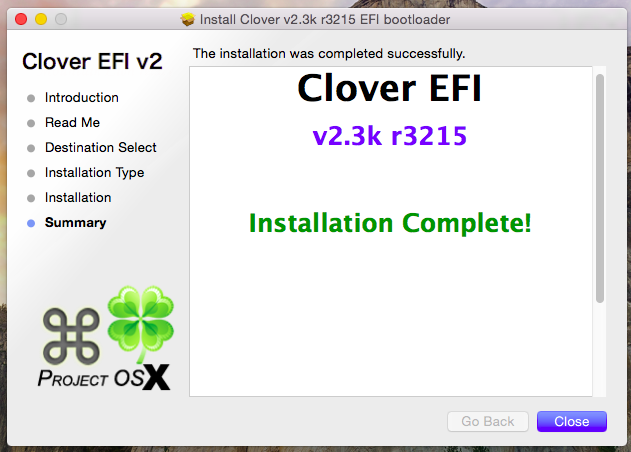Apple unveiled OS X 10.11 at its Worldwide Developers Conference on 8 of June,The new OS X is named “El Capitan” which is quite similar with OS X Yosemite only Few modification and little GUI is added but as you know its Developer Preview like Apple’s last releases so Only Developers are able to download a preview version of OS X El Capitan,According to WWDC a public beta will be available on this July and the final release will be on Fall of 2015,On this Tutorial help you to install OS X 10.11 Cl Capitan Hackintosh.
- kext-dev-mode=1
- rootless=0
This are two basic and very important boot flag which allow you to reach the installation processes and the user creation process so use those flags for less trouble
OS X 10.11 El Capitan Hackintosh Guide with Clover
USB Flash drive at least 8 GB
- Install OS X 10.11 Developer Beta
- Clover Boot Loader Latest 3215 i have tested with 3156
- Voodoops2Controller.Kext and FakeSMC.kext
Pre-Installation
Installer USB Creation
without checking ESP.