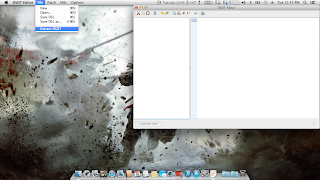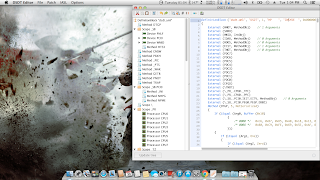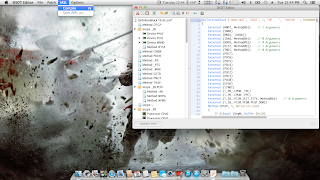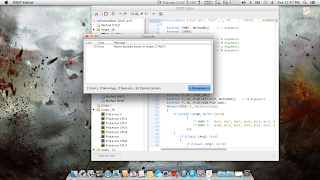Things you should have
1:-DSDT editor download from kext.com
2:-Working Hackintosh
Instructions
First boot your Hackintosh with DSDT=null or DSDT=0
“Make sure update Java before you go further”
“Make sure update Java before you go further”
1:-Open DSDT editor by double clicking on it
2:-Click on File and Extract DSDT
It will look like this
3:-Click on IASL->Compile
It probably gives error and warnings just click on fix error it will fix automatically
4:-save that DSDT to Root/Extra and name it as DSDT.aml