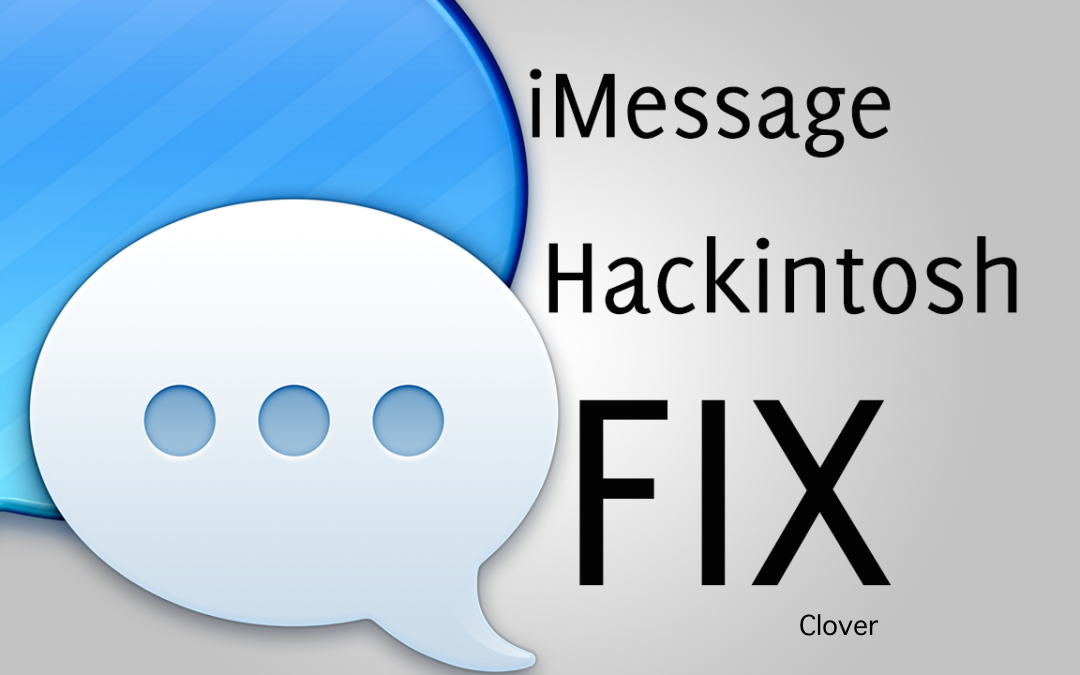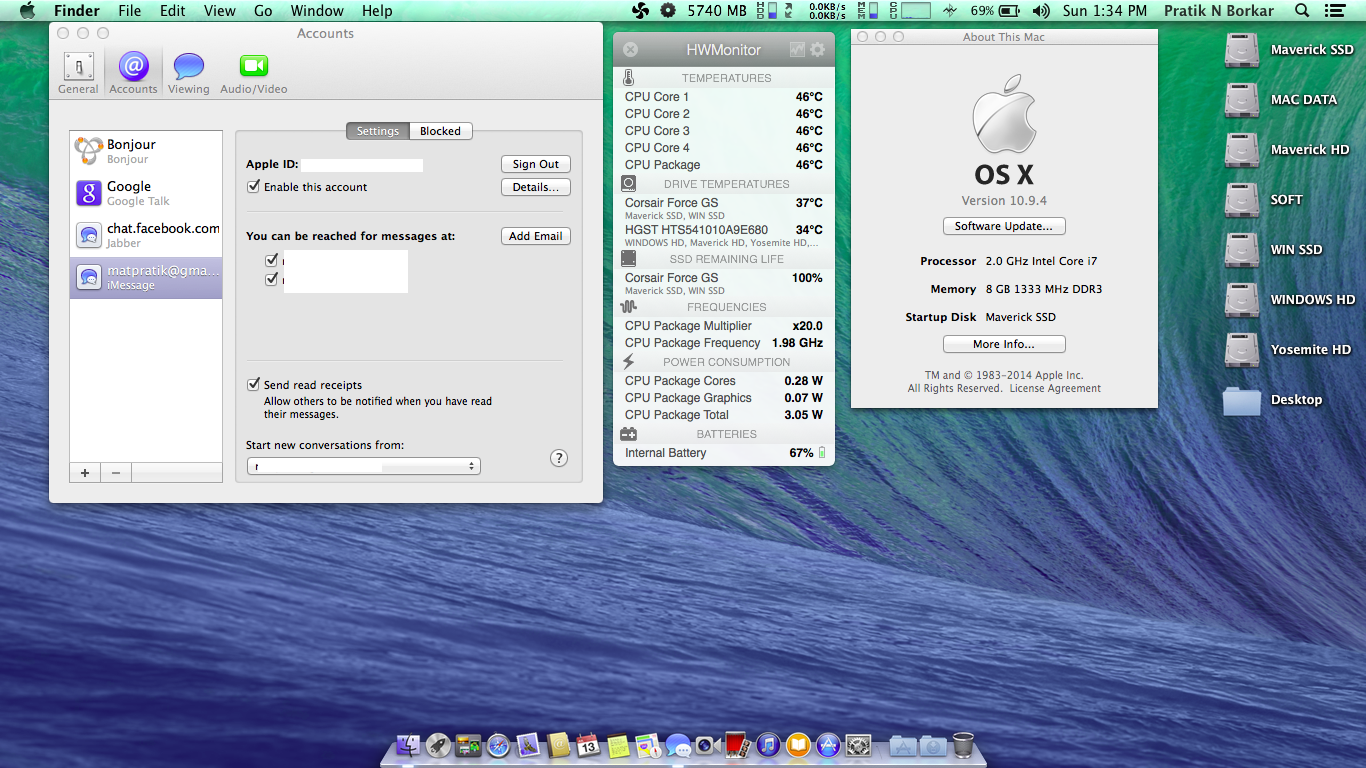1:- A working Hackintosh System
2:- An empty USB Flash drive at least 1 GB
3:- Clover Boot Loader
There are two methods with USB drive & without USB drive
With USB Flash drive
Set up your USB drive
Plug your USB drive into your computer & format you USB Flash drive
make sure change the setting before format
Partition :- 1 Partition
Name :- Whatever you want
Format :- MS-DOS-FAT
Partition map :- MBR
Install CLOVER on USB drive
By simply Double-clicking the CLOVER.pkg file it will start the installation.
Make sure Choose your USB drive as the destination and use standard
settings while installing CLOVER It take less time to install
Once you successfully install Open your USB drive in Finder by
double-clicking the icon of the USB drive on the Mac OS X desktop.
and navigate EFI->ACPI->patched
and copy your DSDT.aml file in it
Next, go back to the EFI folder at the base of your USB drive,
and open the file config.plist
make sure add this In top of and
RtVariables
MLB
Serial Number Here
ROM
Mac Address Here(LAN)
Put serial no of your mac and add more 7 digits
and add you mac address too
Once you done Boot your MAC OS from USB drive
Make sure add System UUID on config.plst which located in /Root/EFI/CLOVER/
without USB drive
Simply install CLOVER on you mac drive and copy your DSDT.aml to
EFI->ACPI->patched
Make sure add System UUID on config.plst which located in /Root/EFI/CLOVER/
and add this to your config.plist which is place in /Root/EFI/
RtVariables
t>
MLB
Serial Number Here
ROM
Mac Address Here(LAN)
and add your serial no with more 7 digits and your MAC address
Restart to see effect