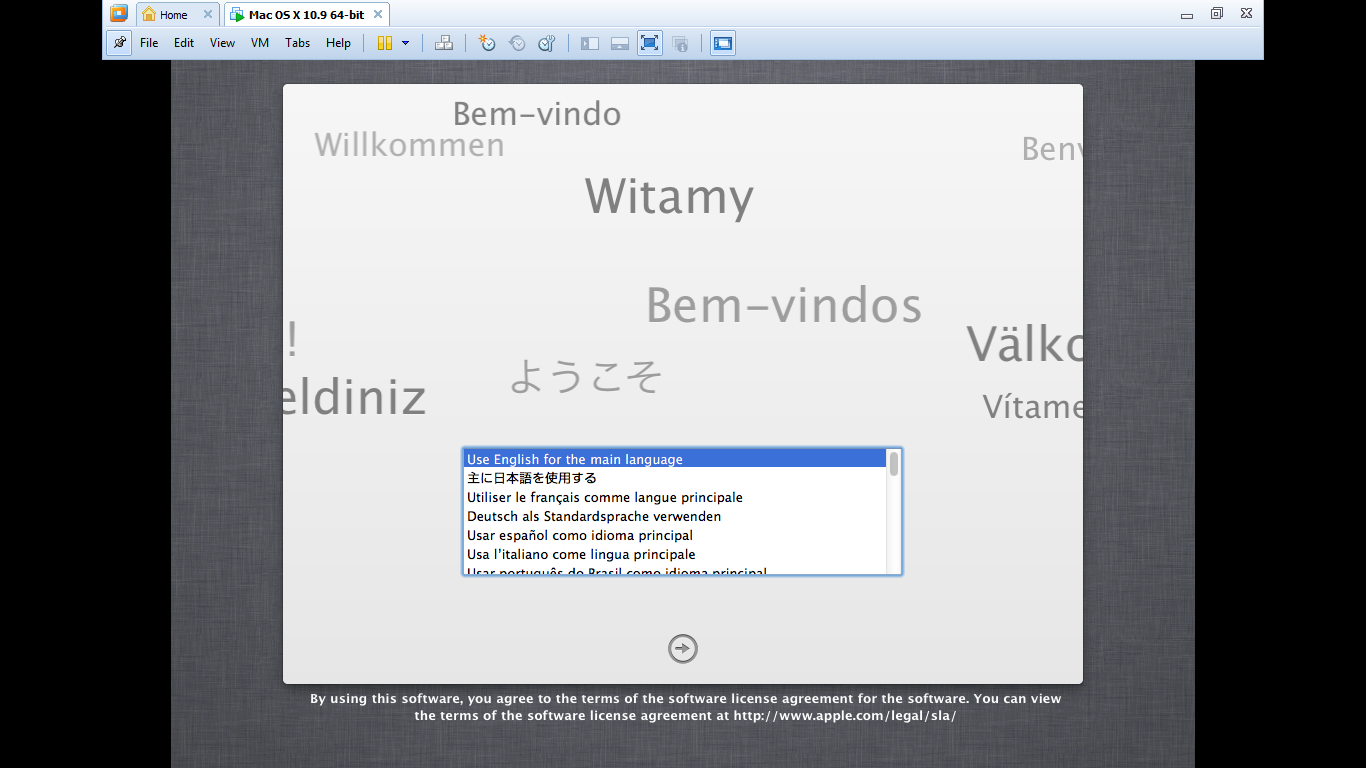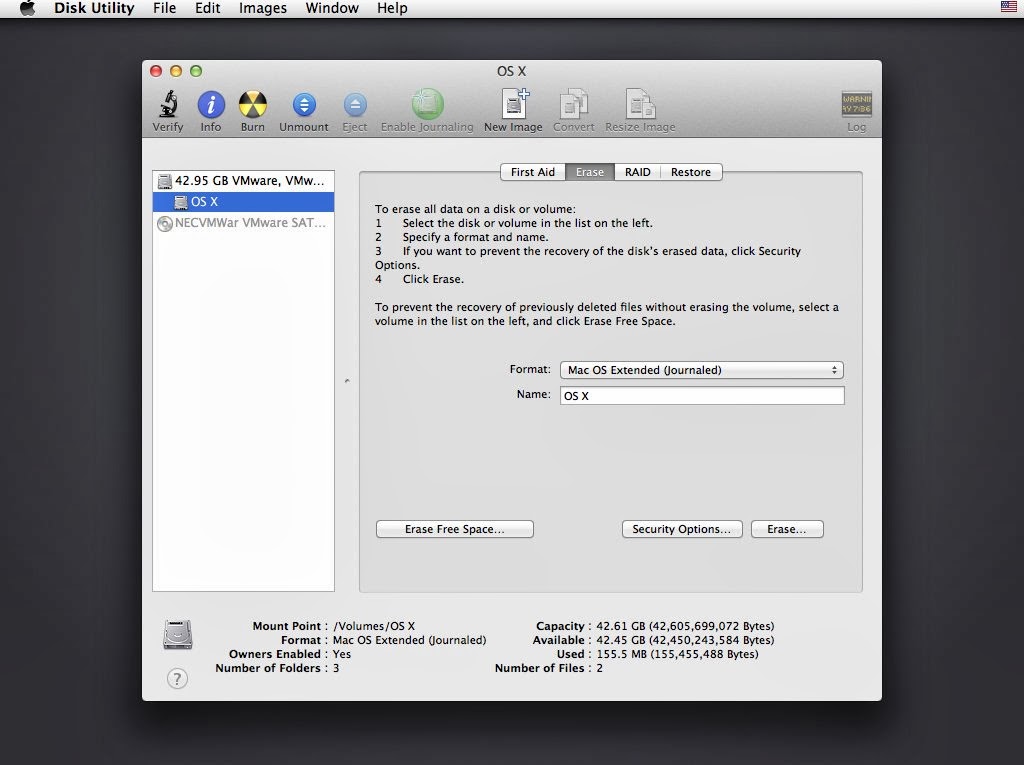We have already wrote VMWARE Tutorial with Mavericks Distro now this is also a another VMWARE Tutorial for install mac on VMWARE with retail dmg or installer app,If your machine is part of the mainstream configuration or you have unsupported Hackintosh hardware but still want to use MAC then this article will help you .The following VMWARE Tutorial use virtual machine method using VMware Workstation , (This tutorial configuration needs: support hardware Virtualization technology (Virtualization ) of the CPU. Current mainstream Intel Core series and AMD Athlon series CPU Virtualization technology is supported, the name was Intel VT-x and AMD-V.)
VMWARE Tutorial for intsall OSX using Retail dmg
Requirement:-
MAC OS X (Download it From App Store)
VMWARE Workstation
VMWARE Unlocker
1.Download Mac OS X Mavericks, & extract to get “Install Mac OS X Maverick.dmg” (don’t run the installer otherwise it’ll delete itself) –> Download App store or Any Torrent but its free by Apple.
2.Convert the installer into an ISO:
On Windows, use dmg2img to convert:
– Because “Install Mac OS X Mavericks.dmg” is actually an archive (in XAR format), use
7-Zip program to extract the actual setup dmg file which is located at “Install Mac OS XMavericks.dmg/InstallMacOSX.pkg/InstallESD.dmg”
Download Mavericks app which is in a zip format from App store and navigate this
Maverick app/ShowPackageContains/Contains/SharedSupport/ InstallESD.dmg
– With InstallESD.dmg, run in Windows Command Prompt the
following command:
dmg2img -i "InstallESD.dmg" -o "Setup.iso"
4.Run VMWare Unlocker 1.2.0
“unlock-all-v120/windows/install.cmd” (see unlock-all-v120/readme.txt for more info and other options) See Unlocking VMware Guide
5.Create a new virtual machine for the Mac OS X 10.9 Mavericks (64 bit) Source installation be the CD/DVD
Choose you desired Language
Format you Disk for Mac
And install
6.Install Mac OS X 10.9 Mavericks inside the virtual machine (REMEMBER to format the disk with Disk Utilities during the installation)
7.Install VMWare tools to get the native resolution using darwin.iso that came with the unlocker.
8. That’s all.
NOTE:
1:- This VMWARE Tutorial is Also valid for Mac OS X Mountain Lion 10.8.5 & Lion 10.7.5
2:- For Mac OS X Leopard 10.5 and Mac OS X Snow Leopard 10.6, you don’t need to find “InstallESD.dmg”, just convert the original “DMG” (>6GB) to iso format using dmg2img.