After huge success of Windows 8 & 8.1 Microsoft has finally leaked his new update which is Windows 10 Technical Preview, With this update Microsoft improve his Graphical User Interface which is little good and added new features in it. This article is all about new features which is quite helpful for any Windows user. According to Rumors we can’t get official Windows 10 until the mid-2015 so till that period Microsoft user must stay happy with this update.
Following Are the Newly added Features
What’s new in Windows 10
Start Menu
Old is Gold…! Start Menu is little same as Windows 7,Microsoft has brought back the Start Menu So when you click on the Start button at the bottom left of the screen, you can see two panels side by side, with the left column showing pinned, recently and most-used apps.
Search button in Start menu
Special Search button is added for custom search but it actually search on internet not on system,It use Microsoft Official search engine that is Bing to search a content or information that you wanna search
Multiple Desktops
This is the old concept used by Macintosh and Linux Developers which is finally on Windows Platform.By this Feature we can use multiple Desktop screen and can use multiple app in different screens so many task can handle very peacefully and without mess
Task View Multitasking
If you are also a Macintosh user the you will aware of this Feature,Apple user called as”Expose” but Microsoft refusing to copy Expose so it is Task View but there are many more similar app for Windows and Linux too such as Compiz for Linux environment and Switcher 2.0 for Windows platform
Quadrant-style Split Screen Multitasking
Split screen Multitasking feature has beed added by Microsoft so user can access up to 4 applications simultaneously it is quite better feature for Office works and those who works on Microsoft Office.
Improved version on Command Prompt
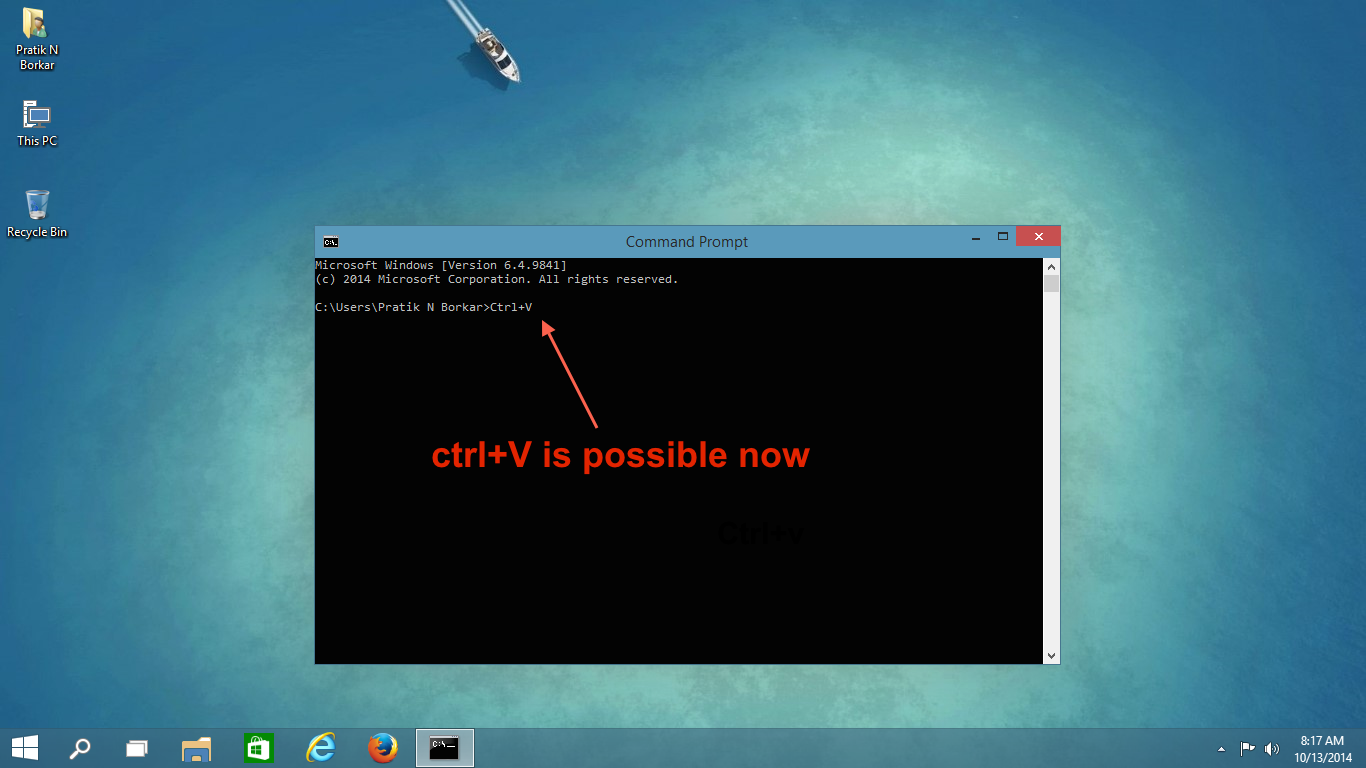
Finally now direct copy paste feature is now added on windows 10 so no more trouble now to install or access via command option.





