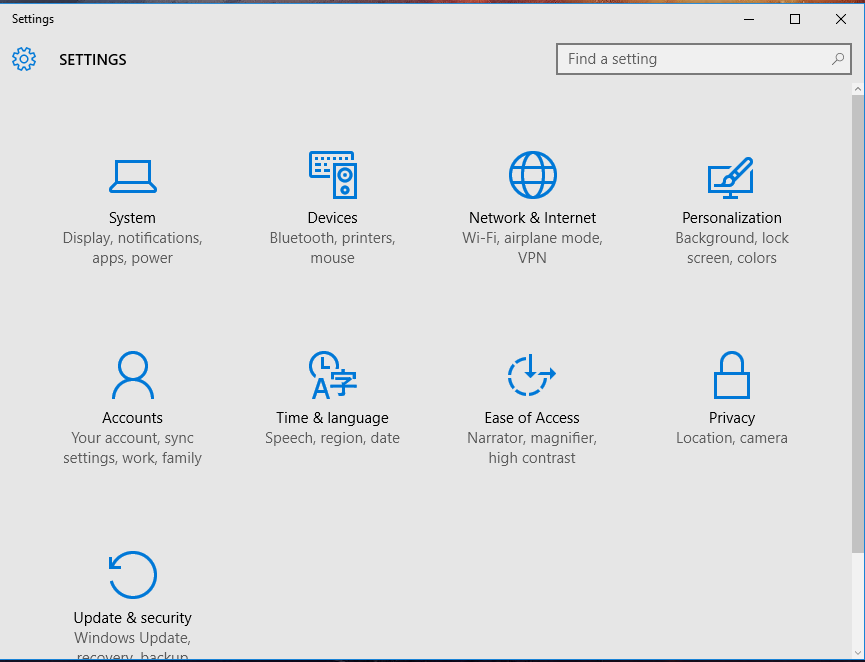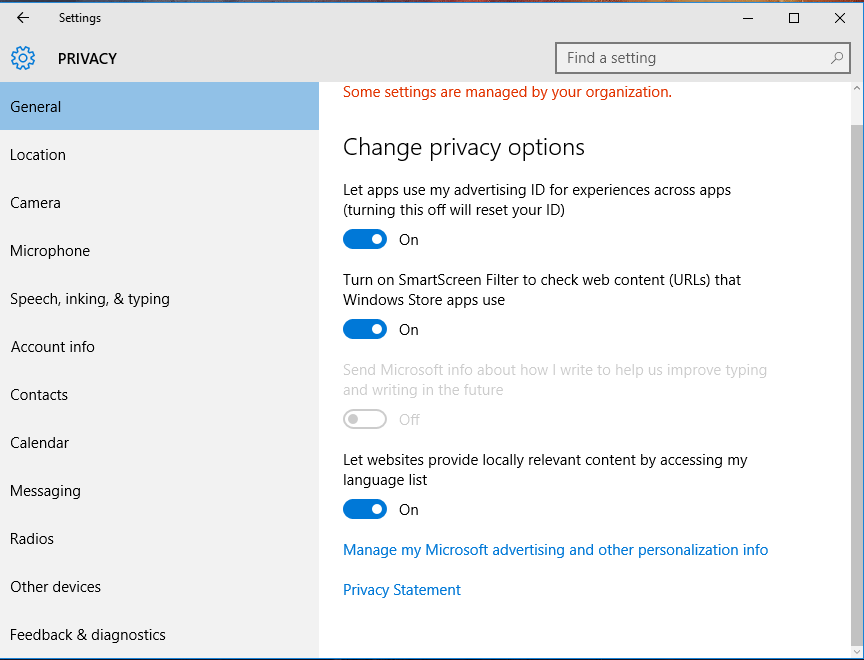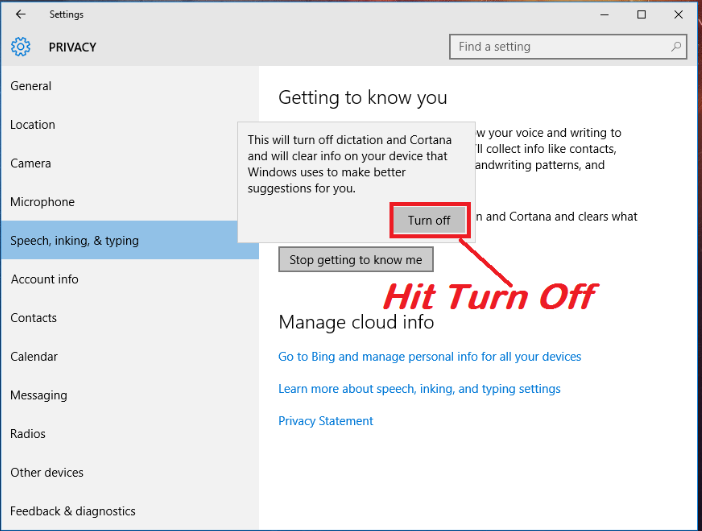Since Windows 10 Technical Preview we heard so many Rumors about Microsoft Spying with Windows 10 and Cortana which annoy the people like me or Windows 10 user,But Does Microsoft actually spying ? If you worried about it then Kindly read Microsoft Privacy Statement and Microsoft Service Agreement On this Tutorial we will show you how to Block Microsoft Spying
Easily Stop Microsoft Spying on Windows 10
There are Two ways to Easily Stop Microsoft Spying on Windows 10
- Easy way using Windows Setting (Suitable for newbie)
- Harder way by adding manual host on hosts file (Not suitable for newbie)
Easy way using Windows Setting
Steps For Block Microsoft Spying
- Click on the Start Menu, then open Settings.
- Click on Privacy settings,
- Once you open the Privacy menu, click on General
- Under ‘Send Microsoft info about how I write to help use improve typing and writing in the future‘ – Turn it to Off.
- Now move ahead to the ‘Speech, Inking and Typing’ menu and click Stop getting to know me. This will help you turn off the speech tracking through dictation or Cortana.
This is Method for Blocking the Microsoft to Spy on you ,Also there is also a different method which is quite difficult for new user and this method is actually about adding manual host on your host file which resides in C:\Windows\System32\drivers\etc\hosts
Also Read
Harder way by adding manual host on hosts file
You can Block Microsoft Spying manually by adding following host on your Host file
How to add Host manually on hots File
- Boot your Windows 10
- Navigate the following location C:\Windows\System32\drivers\etc\hosts
- open hosts file with notepad or WordPad (WordPad highly recommended)
- Add following host at the end of you hosts file
- Save it and reboot
# localhost name resolution is handled within DNS itself.
# 127.0.0.1 localhost
# ::1 localhost
127.0.0.1 localhost
127.0.0.1 localhost.localdomain
255.255.255.255 broadcasthost
::1 localhost
127.0.0.1 local
127.0.0.1 vortex.data.microsoft.com
127.0.0.1 vortex-win.data.microsoft.com
127.0.0.1 telecommand.telemetry.microsoft.com
127.0.0.1 telecommand.telemetry.microsoft.com.nsatc.net
127.0.0.1 oca.telemetry.microsoft.com
127.0.0.1 oca.telemetry.microsoft.com.nsatc.net
127.0.0.1 sqm.telemetry.microsoft.com
127.0.0.1 sqm.telemetry.microsoft.com.nsatc.net
127.0.0.1 watson.telemetry.microsoft.com
127.0.0.1 watson.telemetry.microsoft.com.nsatc.net
127.0.0.1 redir.metaservices.microsoft.com
127.0.0.1 choice.microsoft.com
127.0.0.1 choice.microsoft.com.nsatc.net
127.0.0.1 df.telemetry.microsoft.com
127.0.0.1 reports.wes.df.telemetry.microsoft.com
127.0.0.1 wes.df.telemetry.microsoft.com
127.0.0.1 services.wes.df.telemetry.microsoft.com
127.0.0.1 sqm.df.telemetry.microsoft.com
127.0.0.1 telemetry.microsoft.com
127.0.0.1 watson.ppe.telemetry.microsoft.com
127.0.0.1 telemetry.appex.bing.net
127.0.0.1 telemetry.urs.microsoft.com
127.0.0.1 telemetry.appex.bing.net:443
127.0.0.1 settings-sandbox.data.microsoft.com
127.0.0.1 vortex-sandbox.data.microsoft.com
127.0.0.1 survey.watson.microsoft.com
127.0.0.1 watson.live.com
127.0.0.1 watson.microsoft.com
127.0.0.1 statsfe2.ws.microsoft.com
127.0.0.1 corpext.msitadfs.glbdns2.microsoft.com
127.0.0.1 compatexchange.cloudapp.net
127.0.0.1 cs1.wpc.v0cdn.net
127.0.0.1 a-0001.a-msedge.net
127.0.0.1 statsfe2.update.microsoft.com.akadns.net
127.0.0.1 sls.update.microsoft.com.akadns.net
127.0.0.1 fe2.update.microsoft.com.akadns.net
127.0.0.1 diagnostics.support.microsoft.com
127.0.0.1 corp.sts.microsoft.com
127.0.0.1 statsfe1.ws.microsoft.com
127.0.0.1 pre.footprintpredict.com
127.0.0.1 i1.services.social.microsoft.com
127.0.0.1 i1.services.social.microsoft.com.nsatc.net
127.0.0.1 feedback.windows.com
127.0.0.1 feedback.microsoft-hohm.com
127.0.0.1 feedback.search.microsoft.com
127.0.0.1 rad.msn.com
127.0.0.1 preview.msn.com
127.0.0.1 ad.doubleclick.net
127.0.0.1 ads.msn.com
127.0.0.1 ads1.msads.net
127.0.0.1 ads1.msn.com
127.0.0.1 a.ads1.msn.com
127.0.0.1 a.ads2.msn.com
127.0.0.1 adnexus.net
127.0.0.1 adnxs.com
127.0.0.1 aidps.atdmt.com
127.0.0.1 apps.skype.com
127.0.0.1 az361816.vo.msecnd.net
127.0.0.1 az512334.vo.msecnd.net
127.0.0.1 a.rad.msn.com
127.0.0.1 a.ads2.msads.net
127.0.0.1 ac3.msn.com
127.0.0.1 aka-cdn-ns.adtech.de
127.0.0.1 b.rad.msn.com
127.0.0.1 b.ads2.msads.net
127.0.0.1 b.ads1.msn.com
127.0.0.1 bs.serving-sys.com
127.0.0.1 c.msn.com
127.0.0.1 cdn.atdmt.com
127.0.0.1 cds26.ams9.msecn.net
127.0.0.1 c.atdmt.com
127.0.0.1 db3aqu.atdmt.com
127.0.0.1 ec.atdmt.com
127.0.0.1 flex.msn.com
127.0.0.1 g.msn.com
127.0.0.1 h2.msn.com
127.0.0.1 h1.msn.com
127.0.0.1 live.rads.msn.com
127.0.0.1 msntest.serving-sys.com
127.0.0.1 m.adnxs.com
127.0.0.1 m.hotmail.com
127.0.0.1 preview.msn.com
127.0.0.1 pricelist.skype.com
127.0.0.1 rad.msn.com
127.0.0.1 rad.live.com
127.0.0.1 secure.flashtalking.com
127.0.0.1 static.2mdn.net
127.0.0.1 s.gateway.messenger.live.com
127.0.0.1 secure.adnxs.com
127.0.0.1 sO.2mdn.net
127.0.0.1 ui.skype.com
127.0.0.1 www.msftncsi.com
127.0.0.1 msftncsi.com
127.0.0.1 view.atdmt.com
127.0.0.1 localhost
By Adding following host its Easily Stop Microsoft Spying on Windows 10 so you use or access your Windows 10 anonymously